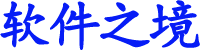抖音中如何设置抖音配音?抖音中设置抖音配音的方法
时间:2023-06-27
来源:软件之境
很多用户在抖音中拍摄视频后没有音乐,不知道抖音中如何设置抖音配音?今天这篇文章就为大伙带来了抖音中设置抖音配音的方法,赶紧来学习下吧。
抖音中如何设置抖音配音?抖音中设置抖音配音的方法
打开抖音之后,点击【+】
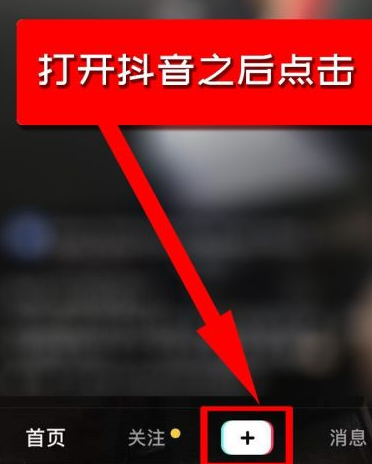
打开【+】之后,点击【红色圆圈】拍摄视频

选择【√】点击进入,表示拍摄完成

选择【选配乐】点击进入

选择喜欢的音乐,点击【使用】

点击【下一步】
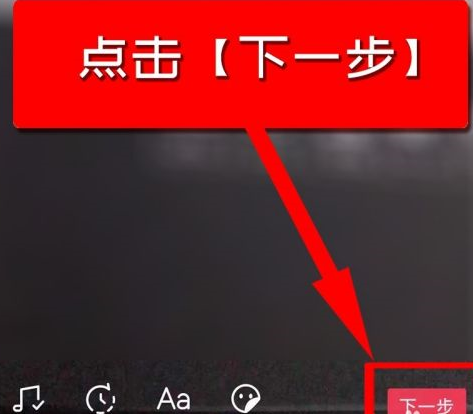
点击【发布】完成
以上就是抖音中设置抖音配音的方法的全部内容